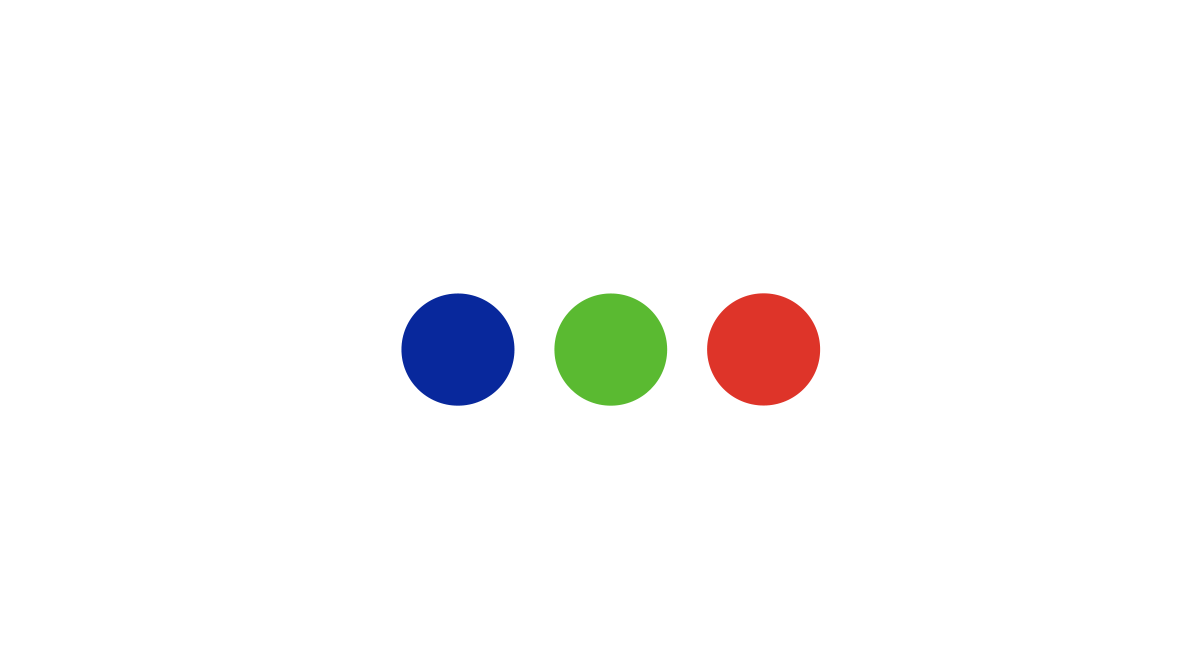Have you noticed how smartwatch apps ever since their inception became a huge hit due to their utility? Truth be told, even I wasn’t as aware of its hype until now. But I have an approximation that will help you get a close idea.
An estimation by Statista suggests that over 90 million of these smartwatch devices will be shipped around the world in 2019 and by 2023 this figure that will rise over to 130 million.
Being one of the most fashionably growing and promising trends within the technology industry, there are more than 230 million units of wrist-worn wearables are forecast to be shipped worldwide by 2024.
The smartwatch market is a promising segment within the wearable industry, as most of these global smartwatch shipments will increase to 115 million units by 2022.
Without further ado, here’s what you should know when it comes to how to make a smartwatch that has taken the industry by a storm.
Let me reel you in an interesting fact, did you know that you could architect an Apple Watch Wearable app as a stand-alone mobile app that your customers will eventually discover in the App Store of the wearable application?
Just how easy has its utility been? Apple Smartwatch captured the market well in advance to maintain the leading market share today. But here’s a puzzle, how to develop an apple watch app? That may not be as easy as the apple watch user experience may seem.
With the currently blossoming marketplace of smartwatches, tech geniuses have started to make safer bets on the success of their invention.
That means that more and more smartwatch developers will have to work even harder to make their products stand out in the market and outwits their competitors.
Therefore, competitors will need to provide greater functionality and innovation that acts as a determining factor in the popularity and use case of building apps for these wearables.
Let’s have a look at some of the latest trends in the industry before we move on to how you can create these smartwatch apps.
Smartwatch Apps Development Trends
Apps that are more inclusive towards incorporating the latest trends and growth hacks connect with your audience on a cellular level. Some of the trends that you can include in your smartwatch app:
Smartwatches are becoming even smarter
Make your smartphones even smarter so that your habit and interests can be learned. You must have noticed that Siri is one of the prominent innovations that learns from you and offers you those icons.
Through a large cesspool of this big data, customers provide you with great insights as to how innovative and agile your product can be. Providing them with the most relevant customization smartwatch development platform is one of the finest approaches to building most of these apps.
Fashion
Even if the smartwatch ran out of existence, fashion would always survive. Developing great features is an integral part of the process but it would be rendered futile if it does not look as great and promising as it sounds. What one needs to think about is the design psychology behind any utility app.
The more aesthetically pleasing and sleek your designs are, the more users enjoy the user interface. Check your Samsung and WatchOS 4, you will understand how customized designs as per the user’s preferences work like magic.
Full functionality
You wouldn’t be using smartwatches if they provided you with half of the functionality that smartphones provide you. The reason smartwatches are a huge hit is that they provide all of the features and functionality of that a smartphone especially if their system is out of their reach.
Your smartwatch should provide robust features and agile functionality, even more so that it doesn’t lack anywhere as compared to the apps on smartphones. Eliminate your competitors from the race.
Let’s have a closer look at the designs and functionality of Android wearables or galaxy watch and apple watch or iPhone wear OS.
Android wearables
It goes without saying that Android’s foundational concept of input and output data is based on context-awareness and voice control that has moved the Android users! Android Wearable UI focuses its functions primarily based on suggestions and demands.
The suggest function in Android is mainly based on a contextual stream of a series of cards that are displayed on a suitable and timely piece of information used. This UI model of the watch to an Android does not need to launch the app to check for updates.
The UI makes it swifter by enabling a brief update at a simple glance these suggest part of an app icon, a developer can wisely prospect user’s needs and avoid additional interactions.
The UI model’s demand component is simply an application launcher that responds to the user’s inquiries. During the development of a smartwatch application, it is not necessary for the developer to forecast probable user needs.
To give users a fantastic user experience, aim to follow these design principles when designing Android wearable apps.
How to build an Android wearAble app?
The emphasis of an app layout should be as narrow as feasible. If utilizing it takes more than 5 seconds, the user will be forced to stop, which is incompatible with the fundamentals of smartwatch app development.
Make the most of the given area. Because the amount of space available for communicating is restricted, think about how big your movements can be to ensure the best engagement possible, especially while walking.
Keep an eye on the stream cards. The importance of stream cards cannot be overstated. Make a list of typical scenarios and deliver the appropriate material when the consumers require it.
You can ensure a timely presentation by using sensors or cloud-based events.
Divide the information into little chunks. It only refers to one thing at a time. The secret to success is to split bits of information onto distinct cards and to use numerous pages.
How to build an iOS wearAble app?
Apple Watch app layout designs are an extension of iPhone apps that use the WatchKit app. When building apps, this distinctiveness should be taken into account first and foremost. Gestures, Force Touch, the Digital Crown, and the Side Button are among Apple’s interface methods, according to the Human Interface Guidelines.
Apple watch app development
There are four important principles worth paying attention to when it comes to how people engage with Apple Watch apps.
Make use of notifications. The importance of alerts in Apple Watch apps should not be underestimated. They’re a quick way to communicate. Notifications can be viewed in two ways: short and long. Short-look interfaces should provide only the most basic information, avoiding any sensitive or confidential material. Longer looks disclose more information as well as up to four action buttons.
Make use of glances. These apps only show users the most helpful and important information at the right time and in the correct place.
Make use of watch apps. Watch apps give the detailed information displayed on Glances or Notifications.
Make use of complications. They allow users to view what they use most frequently right on their watch face. Templates are used to create complications, which define app layout and the way these iOS apps look.
In terms of architecture, the two platforms are vastly different. Android Wear is a fully functional operating system, whereas the Apple Watch series requires the usage of an iPhone.
How to Build a smartwatch app
Here are some general prerequisites that will assure your smartwatch app’s optimum usability and performance on any platform.
Be productive.
Make sure your app is Touch & Glance friendly while you’re designing it. Wearers aren’t interested in sitting and figuring out how to use your app. Additionally, continuous boot-ups might wear down anyone’s patience. The greatest approach for users to interact with their watches is through actionable notifications.
Don’t be unreasonable.
Despite the fact that this gadget has direct access to physiological parameters and vision, which opens up new creative possibilities, it’s not a good idea to overburden your app. Always keep in mind the model you’re working on because each one has a unique set of features. Keep in mind that smartwatches are prioritized for practicality.
Be cautious.
Balance is the key to an app’s success. Maintain legibility of fonts. Both too big and too small can be a disaster. Users will mute your app if it continues to push updates at them with unpleasant persistence. When testing your software before publishing it, try to be as thoughtful as possible.
Be cost-effective.
It’s critical to think about energy consumption and power processing when building a smartwatch app. Don’t send too much data to the watch because active screen content drains the battery and might be distracting and uncomfortable on such a small screen.
Compatibility
Smartwatches are usually connected to smartphones and provide content via a mobile app. Enjoying the benefits of smartphone capability in your watch app would be a fantastic idea.
Making apps for smartwatches appears to be a little different than developing apps for smartphones. Both platforms give practically the same features and operations, but the interface, hardware capacity, and, most important, goals of these devices are among the variances.
The design strategy should not be based on making smartphone functionality fit into a wristwatch. It’s preferable to figure out how to make the most of a watch and make it superior to a smartphone. At RnF Technologies, we have an expert team of mobile app developers who solve this puzzle for you!
We are one of the top mobile app development companies providing our expertise to a wide range of industries. Have a project in mind? Let’s get set and go, shall we? Contact us now!